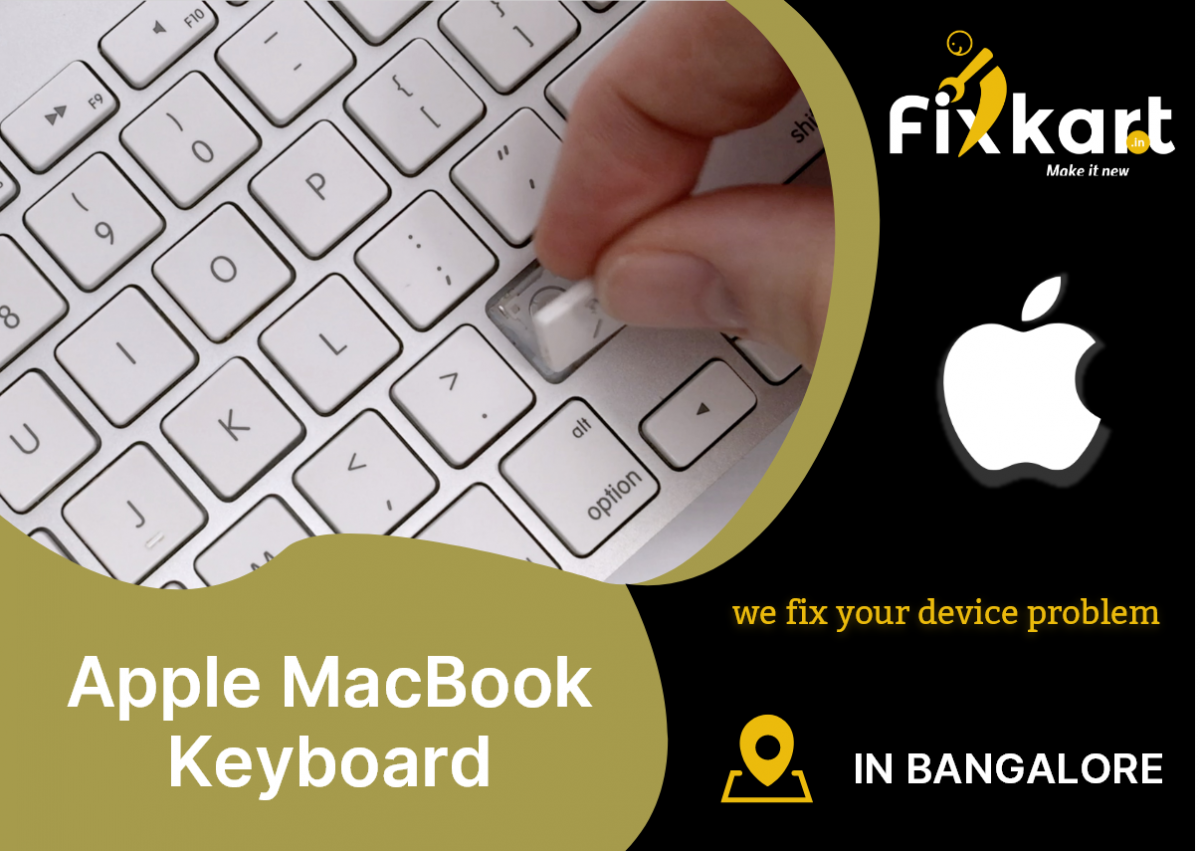Has your Apple MacBook stopped working? It might feel frustrated as you must have bought MacBook to get the best quality-performance laptop that will be easy to use, and doesn’t suffer any bugs or hardware failures. It will be very disheartening to see such kinds of faults. Whether it is a whole Keyboard or singular keys, you do not have to worry, as it can be resolved definitely. You just need to check out how complicated it will be!
Reasons why your MacBook keyboard stopped working
Many MacBook Air and MacBook Pro users must have experienced these keyboard issues. Have you ever thought about why MacBooks are so slim? It is because they use Butterfly Keyboard Mechanism. Most of the keyboard scissors provide tension on the keys so that they get returned back to their place after we finish typing. Further, if a little amount of dust gets into the keys it can create problems. Even it can happen with the new MacBook keyboard. Another reason could be faulty hardware.
DIY to Fix Apple MacBook?
If your keyboard suddenly stopped working, it is better to visit the Apple repair and service center, but before that just check out some of the tips!
- Restart MacBook: Along with the keyboard, if your power button is also not working, then shut down the MacBook using the Apple logo at the top left of the screen. Even after the restart, if your keyboard is still not working, then opt for the cleaning process.
- Keyboard cleaning: As mentioned earlier, it is important to clean the keyboard. You just need to hold the Mac at 75 degrees and spray compressed air on it.
- Check Updates: If all these don’t work, check whether you have outstanding software updates for the operating system.
- Delete installed apps: If you have noticed that installing any apps, may affect your keyboard, then delete it and check for viruses and malicious items.
- Connect MacBook to another keyboard: When the MacBook keyboard is not working, trying an external Keyboard is a great idea. If some other keyboard works properly, then software issues can be one of the reasons for your Mac keyboard malfunction.
When to ask for Apple MacBook Repair Service?
Hopefully, one of the solutions provided by us will help you. However, sometimes Mac Keyboards can occasionally stop and go beyond DIY repair. This might be the time when you need to bring your Mac Keyboard to a proper MacBook Keyboard repair and service center. At FixKart based in Koramangala-Bangalore, we have expert technicians who will guide and help you efficiently in bringing back your Mac keyboard life!